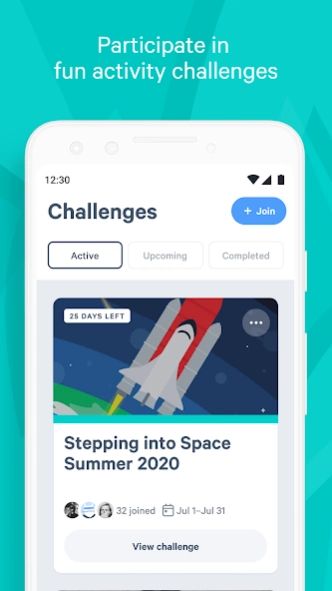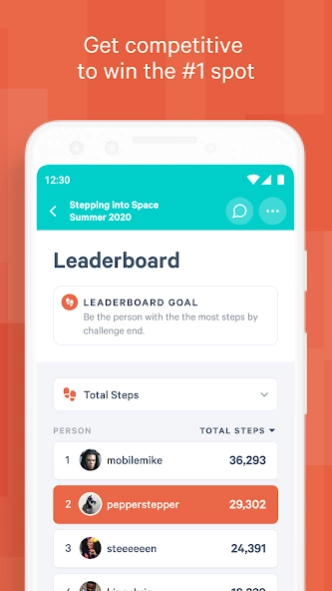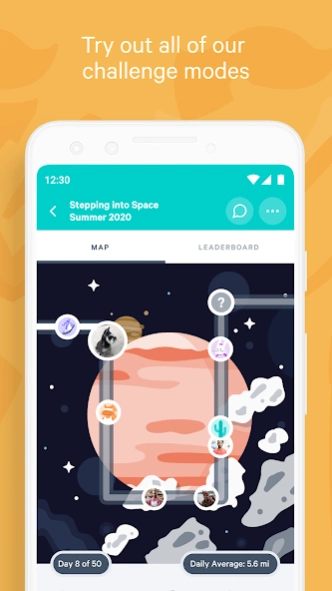MoveSpring 2.9.8
Continue to app
Free Version
Publisher Description
MoveSpring - MoveSpring: A workplace step challenge app
MoveSpring is a step and activity challenge platform for companies and organizations. Connect a wearable device and compete in step challenges as a group.
We offer a variety of challenge modes that offer individual, team and group-based competition. Option to let your users run their own challenges!
- Leaderboard
- Team Leaderboard
- Journey
- Streak
- Target
- Group Journey
- Stick to it!
- Group Target
- Group Target Fundraiser
Let participants use their own fitness trackers. We connect with the following devices: Fitbit, Apple Watch, Garmin, Wear OS by Google, Withings, Misfit, iPhone 5S+, Android phones, Apple Health, Google Fit, Polar, and Xiaomi.
Keeping participants engaged is easy with customizable content, chat, and friends.
Our simple admin center makes it easy to manage users, create challenges, and run reports.
Note: In order to sign-up, your organization must purchase a subscription or one-time challenge. View more at movespring.com.
About MoveSpring
MoveSpring is a free app for Android published in the Health & Nutrition list of apps, part of Home & Hobby.
The company that develops MoveSpring is Stridekick. The latest version released by its developer is 2.9.8.
To install MoveSpring on your Android device, just click the green Continue To App button above to start the installation process. The app is listed on our website since 2024-04-09 and was downloaded 0 times. We have already checked if the download link is safe, however for your own protection we recommend that you scan the downloaded app with your antivirus. Your antivirus may detect the MoveSpring as malware as malware if the download link to com.movespring is broken.
How to install MoveSpring on your Android device:
- Click on the Continue To App button on our website. This will redirect you to Google Play.
- Once the MoveSpring is shown in the Google Play listing of your Android device, you can start its download and installation. Tap on the Install button located below the search bar and to the right of the app icon.
- A pop-up window with the permissions required by MoveSpring will be shown. Click on Accept to continue the process.
- MoveSpring will be downloaded onto your device, displaying a progress. Once the download completes, the installation will start and you'll get a notification after the installation is finished.